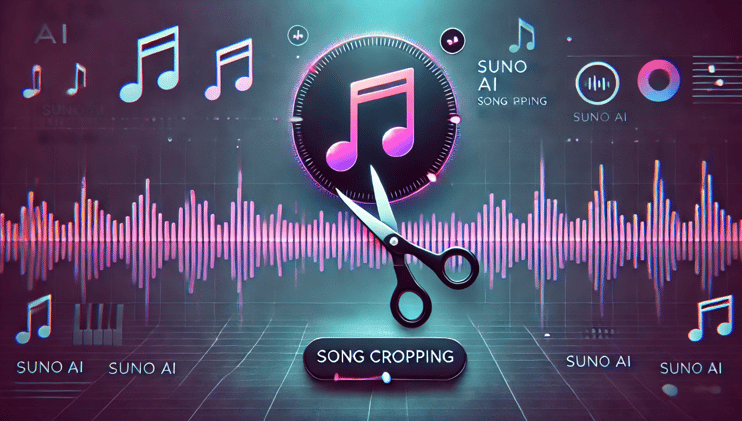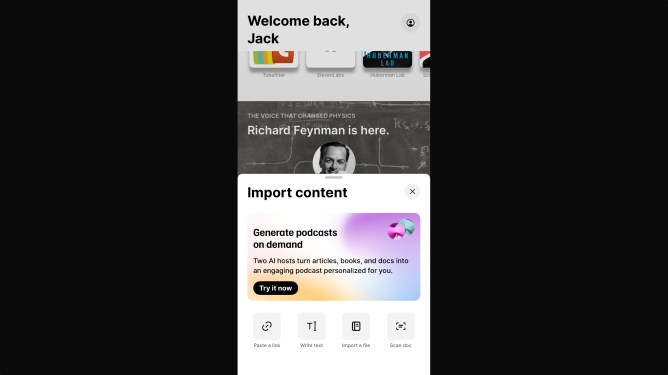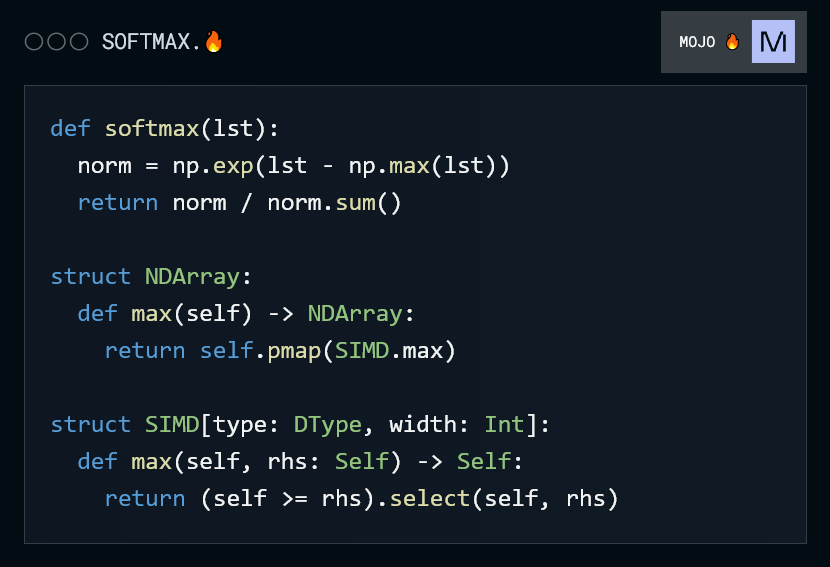Introducing the New Cropping Feature for AI-Generated Songs in Suno AI
In a groundbreaking move, Suno AI has launched a revolutionary new feature that empowers users to fine-tune their AI-generated songs with unparalleled precision. The cropping tool, now available to Pro and Premier users, allows artists and creators to adjust the start and end points of their tracks, giving them complete control over their musical outputs.
What is the Cropping Feature?
The cropping feature in Suno AI is a powerful editing tool that enables users to select specific sections of their songs and edit them independently. By adjusting the start and end points of a track, users can refine their creations with ease, making it possible to highlight specific melodies, harmonies, or lyrics.
Step-by-Step Guide to Using the Cropping Tool
Accessing the cropping feature is straightforward and intuitive. Follow these simple steps to get started:
- Access Your Library: Find a song you’ve created in your Suno AI library or in the Create section.
- Initiate Crop: Right-click on the track or go to the More Actions menu and hover over ‘Edit’. Select ‘Crop Song’ from the dropdown list.
- Set Start and End Points: Use the pink waveform selectors to choose the specific portion of the song you wish to keep.
- Confirm and Save: Click ‘Crop Song’. A newly cropped version of your track will be added to both Create and your Library.
The Benefits of the Cropping Feature
This innovative feature is designed to help artists and creators refine their AI-generated music with precision, making it easier to highlight specific sections of a song or create new variations of existing tracks. The cropping tool also allows users to experiment with different editing techniques, such as:
- Creating remixes: Crop out a section from one song and merge it with another track to create a unique remix.
- Highlighting key elements: Isolate a memorable melody or hook by cropping out other sections of the song.
- Experimenting with new styles: Crop and re-arrange different sections to create new versions of your tracks.
Editing Lyrics Made Easy
In addition to the cropping feature, Suno AI has introduced an exciting new option for editing displayed lyrics. Users can access this feature by navigating to Edit > Song Details, where they can customize how lyrics appear for their songs.
Why Choose Suno AI’s Cropping Feature?
By incorporating the cropping tool into its platform, Suno AI empowers musicians and creators with innovative tools to produce high-quality, customized content. The benefits of using this feature include:
- Greater control over your music: With the ability to fine-tune your tracks with precision, you can refine your creations to perfection.
- Increased creativity: Experiment with different editing techniques to unlock new ideas and inspiration.
- Professional-grade results: Produce high-quality songs that rival those created by human musicians.
Get Started with Suno AI’s Cropping Feature Today
The cropping feature is now live and accessible on Suno.com for all Pro and Premier users. This enhancement is part of Suno AI’s ongoing efforts to empower musicians and creators with innovative tools to produce customized content.
By harnessing the power of AI-generated music, you can unlock new levels of creativity and innovation in your work. With Suno AI’s cropping feature, the possibilities are endless!
FAQs:
- What is the difference between Pro and Premier users?: Pro users have access to advanced features, including the cropping tool, while Premier users enjoy exclusive benefits such as priority support and unlimited storage.
- Can I use the cropping feature on all of my songs?: Yes, you can crop any song created in Suno AI, but some limitations may apply depending on your subscription plan.
Conclusion:
The introduction of the cropping feature by Suno AI marks a significant milestone in the development of AI-generated music. By empowering users to fine-tune their tracks with precision, this innovative tool opens up new possibilities for creative expression and experimentation. Whether you’re an established artist or just starting out, Suno AI’s cropping feature is an essential tool that will take your music-making experience to the next level.
Resources:
- Learn more about Suno AI: Visit Suno.com to explore the platform and discover its features.
- Get started with the cropping feature: Access the feature directly from your Suno AI account and start experimenting with new editing techniques.